Tech View: Linksys mesh network takes Wi-Fi at home to new level
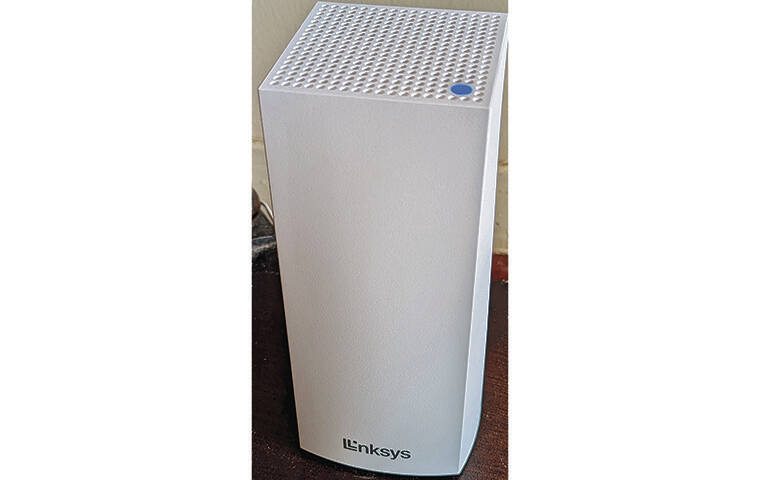
COURTESY PHOTO
The node for the Linksys Atlas 6 system is about the size of a brick. The blue light atop means it’s functioning correctly.
Not too long ago, a technician from Spectrum came over for a house call to swap out an aging modem. I told him that I was having some issues connecting with my Wi-Fi devices. Did he think it might be Spectrum’s network?
He looked at my wireless router and offered some sage advice. “It’s not the network, but I’d consider getting yourself a mesh system.”
Mesh system? Huh? I did some Googling and realized he was on to something.
How would a mesh network help me?
Mike Meyer, chief information officer at Honolulu Community College, had a simple explanation. “The farther your wireless router is from your ‘client’ devices, the weaker the internet connection.” A mesh system, Meyer said, “will both extend Wi-Fi coverage where you need it and eliminate ‘dead zones’ in your home.”
Mesh systems also employ the latest Wi-Fi 6 technology vs. the older (you guessed it) Wi-Fi 5 standard. Wi-Fi 6 can manage data better. If mom is streaming a movie and sonny is playing a video game, the system can allocate channels to each device without degrading the network.
Don't miss out on what's happening!
Stay in touch with breaking news, as it happens, conveniently in your email inbox. It's FREE!
With 256-bit encryption, a Wi-Fi 6 standard is also more secure.
“What’s more,” Meyer said, “the mesh system will replace your old router. It is a router.”
Enter the Linksys Atlas 6.
I acquired a Linksys Atlas 6 mesh system, which comes with three nodes — white elongated blocks about the size of a brick, each of which is plugged into a wall socket. One is connected via Ethernet cable to your modem or your router and the others you place at opposite ends of the house. All the nodes have three Ethernet ports so you can cable into a device, such as a desktop computer, if need be.
It was easy to set up.
You download its app and follow the instructions which entail activating each node, creating a new SSID (network name) and creating a password for the app and the router. When you have a steady, blue light atop the node you’ve completed the job. Just add the new password to your Wi-Fi clients and, voila, that’s it. The whole thing took me all of 45 minutes.
The result is a super-fast network that gave me oodles bandwidth anywhere in the house. I did some speed tests (with Ookla) comparing my desktop with my laptop (connect by Wi-Fi) and cellphone and there was no significant difference. We’re talking about 117 Mbps download and 11.7 upload on the desktop which is connected by an Ethernet cable to 117 and 10.80 on my (4-year-old) laptop. My Pixel 6 phone came out to 112 and 11.3.
Does this kind of performance make sense for a home office?
“It depends on what your applications are, but for the average home office or homeowner, 100 Mbps is more than adequate,” Meyer said.
Essentially the wireless network from this system is just as fast as the wired network. I got this kind of speed throughout the house and maintain a stable, uninterrupted connection — even in the backyard.
My devices such as my internet radio loaded noticeably faster than before, and streaming on multiple TVs and laptops was flawless.
So, what’s the point? Is it just another a geeky toy?
If you have a two-story home or one with Wi-Fi dead zones, you’re a candidate for a mesh system instead of a conventional router.
The Atlas 6 is about $250 for three nodes at Best Buy, but chances are you might only need two for your house (two can accommodate up to a 4,000-square-foot home).
Tech support was also excellent. The Linksys support team (located in Mindanao in the Philippines) was patient and able to field all the questions I bombarded them with. I was impressed.
If your home office, your home or your small business needs a network upgrade, I wouldn’t hesitate to recommend this system. It should future-proof your home network for a few years.
———
Rob Kay is a freelance writer, based in Honolulu, and is the creator of Fijiguide.com. He can be reached at Robertfredkay@gmail.com




