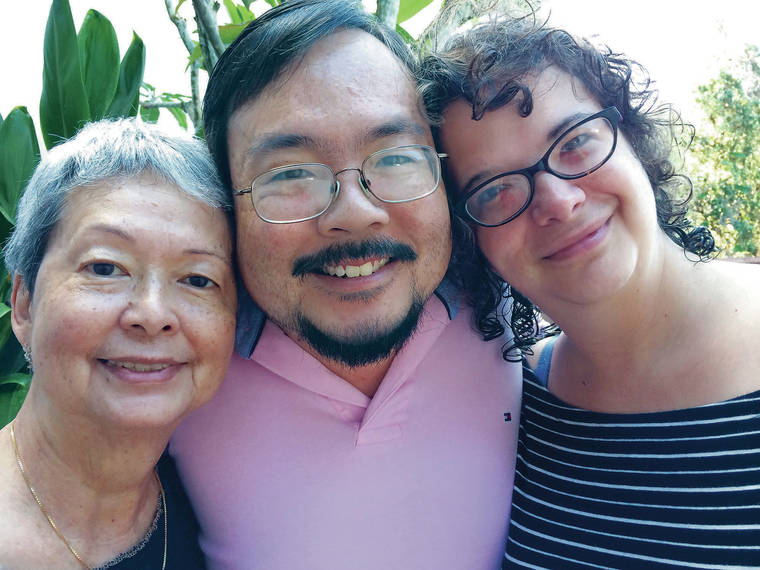Since my last column ran, my wife and mother passed away. As a husband and son, I’m devastated. But as your friendly neighborhood technologist, I hope to bring you some hard-won wisdom that can help you today, and help the people who love you tomorrow.
It’s never too early to plan your digital afterlife.
However lonely and singular the experience of grief might feel, it’s something that everyone experiences. Sadly, everyone also learns that bureaucracy and technology wait for no one.
Fortunately, most critical institutions (like banks and utilities) have well-established procedures for dealing with someone’s death. On this front, I can only suggest that you order more certified death certificates than you think you’ll need. Everyone will want one.
But whether you’re 48, or 76, or frankly alive in the 21st century, dozens of businesses and services now play a part in day-to-day life, and they also need to be handled in death.
Facebook has become the hub where most people connect with family and friends. Fortunately, Facebook has a system in place for when someone’s news feed stops updating.
You can designate a “legacy contact” for yourself on Facebook: someone you trust to handle your Facebook profile after you’re gone. If you use Facebook, even rarely, you should do this right now.
You can tell Facebook that your preference is to delete your account entirely. More commonly, your account can be “memorialized,” which allows people to post tributes and allows your legacy contact to curate those posts.
Unfortunately, a lot of accounts that haven’t been memorialized tend to accumulate spam posts and awkward “happy birthday” messages.
Despite its Facebook ownership, Instagram doesn’t have a similar setup. Accounts can be memorialized, however. Twitter, meanwhile, will only deactivate and remove accounts. Both require documentation.
Google, which provides email as well as dozens of other services you might not even remember using, provides an “Inactive Account Manager.” When set up, it will try to notify you, then anyone you designate, if your Google account hasn’t been used in three months (or a longer period, if you prefer).
You can decide which Google services you want your designated contacts to access, and also tell Google to delete everything in the end.
Apple, meanwhile, is still catching up in the customer mortality department. Right now, to get access to a deceased family member’s account, you’ll need a court order.
Fortunately, with the release of iOS 15 next month, Apple will finally have a “digital legacy” program. You’ll need to define a legacy contact, provide them an access key and provide Apple with a death certificate, but it’s a good start.
What about the other hundred sites and apps you use? That’s where password managers come in.
I’ve already written about how services like 1Password, LastPass and KeePass can ensure that all your accounts are secure (bit.ly/ 3grWuwh Opens in a new tab) while you’re alive. They can also be helpful when you’re not.
Both 1Password and LastPass have family plans, which not only provide better security for everyone in your household, but also have sharing settings so that trusted members can also access your important accounts.
If you don’t need something that robust, you can simply make sure that your master password — the password that grants access to all the passwords — is protected but carefully made available to someone you trust if something happens to you.
Yes, this creates a tiny hole in your security, but simply using a password manager means you’re already in good shape. You definitely don’t want to use the same password for everything.
Next, our smartphones. These days they’re practically skeleton keys to our lives. Once someone can get past the passcode or fingerprint sensor or face scanner, many apps are willing to let them right in. While you should have multifactor authentication and other measures in place, I’ll tell you this: You can add a loved one’s fingerprint or face scan to your device, just in case.
Finally, have plans and share them: a will, an advanced health care directive, a Facebook post describing your ideal funeral. But remember that your online accounts and data are also assets that need to be handled. Make sure they’re included.
There are dozens of digital afterlife services you can explore — I’m fond of joincake.com Opens in a new tab — but there’s nothing wrong with paper, pen and a fireproof box.
Take it from me, your loved ones will be grateful for every detail you take care of for them in advance.
———
Ryan Kawailani Ozawa is founder of Hawaii Hui LLC, focused on online community and collaboration. Join his open tech chat channel at HawaiiSlack.com Opens in a new tab.